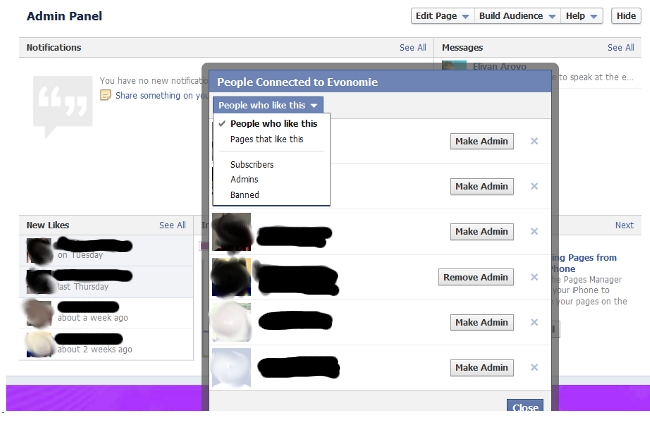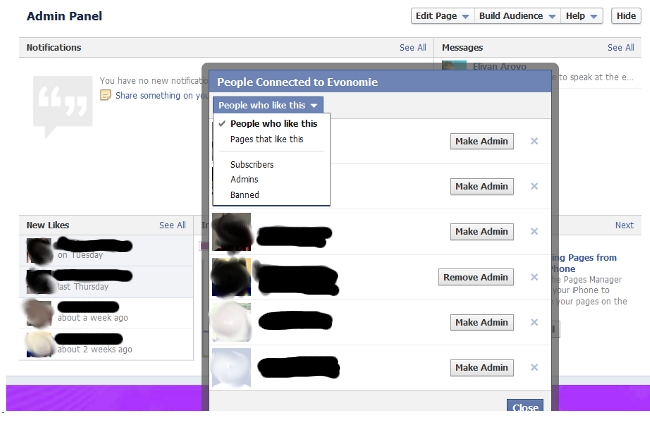Do you know how many Facebook subscribers you have?
Facebook allows people to Like pages (you can see these) and Subscribe to new content – until today you couldn’t see these.
-
Go to the “admin panel” at the top of a page
-
Click “see all” Likes as this brings up a window that allows admins to also see their Likes and now their subscribers.
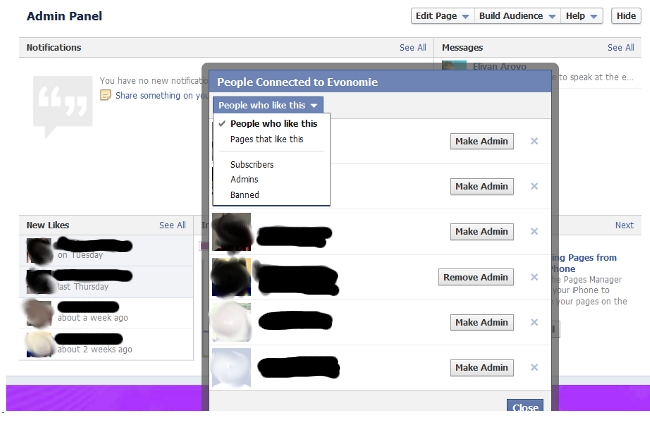 |
| Facebook admins can see subscribers now |
This is also accessible from the “See Likes” link on the Likes section of page insights.